 Zonet's ZVC7630 and ZVC7630W IP Camera is sophisticated enough for multiple-camera business use and simple enough to use as a Nanny Cam. The added features of two-way voice and night vision make this an feature-rich choice for either home or business security applications, and the price is best-in-class for a device of this nature.
Zonet's ZVC7630 and ZVC7630W IP Camera is sophisticated enough for multiple-camera business use and simple enough to use as a Nanny Cam. The added features of two-way voice and night vision make this an feature-rich choice for either home or business security applications, and the price is best-in-class for a device of this nature.
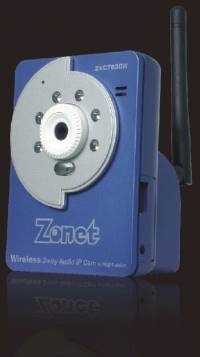 Administered completely through a browser, setup features include the
ability to email photos periodically or when motion is detected, and
even to turn the power light on or off.
Administered completely through a browser, setup features include the
ability to email photos periodically or when motion is detected, and
even to turn the power light on or off.
One feature we liked but did not test was the ability to speak TO the device, which required installation of an external powered speaker. At first, we wondered why a speaker was not integrated into the device, but then we imagined a number of scenarios where it would be better to provide higher quality audio, amplified audio, or even mount the speaker in a different location. In a retail store location, for instance, you might want the camera aimed at the store floor or the cash register, but the speaker mounted in the manager's office, so that remote management could inform local management of an issue without disturbing customers or workers. In other scenarios, a speaker might be aimed directly at the camera, so the the zonet enginees also place echo-cancellation technology in the device.
The only challenging part of the setup is making the device available for viewing remotely via the internet, a frequent use of the device which is not covered in the printed Quick Installation Guide, in the more detailed manual on the CD, or even in the website FAQs. Within the same network, accessing the device is as simple as running a utility to search for the IP address of the camera, and then entering that IP address as the URL in your browser. From the outside world, however, your camera is usually hidden behind a firewall and a router, so you will need to go into your Router configuration (different for each router) and forward a port to the device.
The difference between the 7630 and 7630W is that the W model includes a WiFi connection, which makes locating the device infinately easier. In some environments, the additional WiFi bandwidth required for streaming high-quality video might present a bandwidth problem, so where possible, the wired connection is the better way to go.
The camera includes UltraView software for easy viewing up to 16 cameras at one time, which is fairly friendly and can manage many of the features on the device (or a group of devices). Also, this IP camera is the most versatile that we have seen in terms of where and under what conditions you can save pictures and video clips. At prescribed events or intervals, you can send data to an FTP port, sent out via email, save to a network drive, or event save to a USB stick that you could plug into the device.
For more information on this product, visit www.zonetusa.com.

 Gadget Gurus technology reviews are heard and read by millions of people across the United States, including more than a dozen
Gadget Gurus technology reviews are heard and read by millions of people across the United States, including more than a dozen 