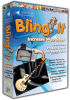 In a snap, anyone can remove a background from a photograph and pop the foreground object onto a new background, and even add shadows and hazing effects. With Bling! It, creating professional looking product photos for an online store or an eBay listing no longer requires knowledge of advanced photo editing software.
In a snap, anyone can remove a background from a photograph and pop the foreground object onto a new background, and even add shadows and hazing effects. With Bling! It, creating professional looking product photos for an online store or an eBay listing no longer requires knowledge of advanced photo editing software.
Bling! It, available for both the PC and the Mac, is designed for novice computer users and novice photographers, and can be used by virtually anyone to quickly create professional product photography for the web. The process is fairly simple:
 Take a picture of the product with a digital camera, preferably with a neutral non-intricate background that is not the same color as the object.
Take a picture of the product with a digital camera, preferably with a neutral non-intricate background that is not the same color as the object. - Load the photo into Bling It, and the program will automatically divide the image into a few dozen puzzle pieces based on color and intensity. The product will be in different puzzle pieces than the background.
- Swoop the cursor over the puzzle pieces that you want removed. If the background is intricate and the puzzle pieces are small, you can swoop with a large brush to remove a lot of background content quickly.
- Choose a background size and image (or color). The package includes dozens of professional background images.
- Adjust the size and angle of the foreground image, and add a drop shadow if desired.
- Save as a JPG file.
The entire process of creating Bling'd images takes just a couple of minutes in most cases. In some cases, if the product image and the background image are similar colors and intensity, it could take a bit longer to manually draw dividing lines between the foreground and background.
What amazes us most about Bling! It is the way that it intelligently blends the edges of the product with the new background. With other photo editing tools such as PhotoShop, blending one image into another is a painstaking process often requiring a great deal of touch-up. With most photo editing tools, if the original photograph was taken on a blue background and the target background is red, the artist needs to manually insure that no blue edges are transferred, but BlingIt does not have this problem.
 FOR ADVANCED USERS: Bling! It was designed for low-resolution web photography, and while it is perfect for most online product photography, the tool is much more difficult to operate when the image has "holes." For instance, if you want to remove the background behind a tree, you might need to click on hundreds of holes in the tree, and since BlingIt has trouble differentiating between a brown tree trunk and a brown hill behind the leaves, you will be required to click on each hole. Although Bling! It offers a tutorial on doing this kind of work, we suggest that you explore Fluid Mask from Vertus software for more intricate work.
FOR ADVANCED USERS: Bling! It was designed for low-resolution web photography, and while it is perfect for most online product photography, the tool is much more difficult to operate when the image has "holes." For instance, if you want to remove the background behind a tree, you might need to click on hundreds of holes in the tree, and since BlingIt has trouble differentiating between a brown tree trunk and a brown hill behind the leaves, you will be required to click on each hole. Although Bling! It offers a tutorial on doing this kind of work, we suggest that you explore Fluid Mask from Vertus software for more intricate work.
Bling! It retails for $49.95. For more information, visit www.blingit.us.

 Gadget Gurus technology reviews are heard and read by millions of people across the United States, including more than a dozen
Gadget Gurus technology reviews are heard and read by millions of people across the United States, including more than a dozen 