 When the Gadget Gurus decided to expand our online reviews, we found ourselves in a sort of jam. When it came to modern website design, we knew that we had a lot to learn, including a whole new vocabulary that included web design concepts such as CSS, AJAX, PNG files, and more.
When the Gadget Gurus decided to expand our online reviews, we found ourselves in a sort of jam. When it came to modern website design, we knew that we had a lot to learn, including a whole new vocabulary that included web design concepts such as CSS, AJAX, PNG files, and more.
The Package: When we read the outside of the CS3 Web Premium box, our first reaction was that we didn't really understand what some of the software in this bundle even does. Certainly, we had some experience with HTML editors like FrontPage and graphics editors like PhotoShop and Illustrator (included in the basic suite), and one of our guys was a Corel Draw guru going back 10 years, but outside of that, we were really rank amateurs when it came to more advanced graphical and web development tools.
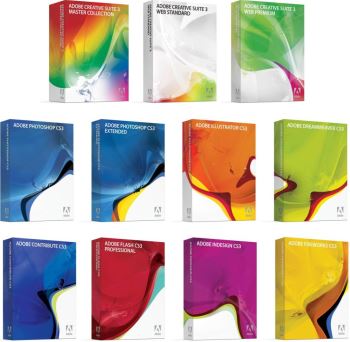 Fireworks: As it turned out, Fireworks was the real star in the
Web Premium part of this package, at least for us. For our former
Corel Draw guru, Fireworks represented the perfect blend of both bitmap
and vector editing tools all in one, especially for images targeted for
web use. And, as we learned from some of the web template designers we
spoke to, Fireworks has become a defacto standard tool for creating PNG
files for the web. Unlike bitmap JPG or GIF files, PNG files are truly
versatile and easily editable, and they can be displayed as bitmaps by
most modern browsers even though they retain all of their source font
and vector information inside the file. We even used Fireworks to
create a couple of animated gif files, and found it quick and easy.
After just one or two simple projects, Fireworks became, hands-down,
the singular graphic software product that all of our reviewers liked,
a piece of software that can do the most frequently used tasks found in
BOTH PhotoShop and Illustrator, but all in one interface.
Fireworks: As it turned out, Fireworks was the real star in the
Web Premium part of this package, at least for us. For our former
Corel Draw guru, Fireworks represented the perfect blend of both bitmap
and vector editing tools all in one, especially for images targeted for
web use. And, as we learned from some of the web template designers we
spoke to, Fireworks has become a defacto standard tool for creating PNG
files for the web. Unlike bitmap JPG or GIF files, PNG files are truly
versatile and easily editable, and they can be displayed as bitmaps by
most modern browsers even though they retain all of their source font
and vector information inside the file. We even used Fireworks to
create a couple of animated gif files, and found it quick and easy.
After just one or two simple projects, Fireworks became, hands-down,
the singular graphic software product that all of our reviewers liked,
a piece of software that can do the most frequently used tasks found in
BOTH PhotoShop and Illustrator, but all in one interface.
PhotoShop: PhotoShop is unquestionably the single most important software product to come out of the world of computer graphics, and it has become part of our global vocabulary. Whenever we look at an image that seems unbelievable, someone speaks up, "it must be photoshop," and even though there are many tools out there for manipulating photos, Photoshop tends to lead the pack with new geewiz features in every new addition. Several of our Gadget Gurus use Photoshop to make simple changes to images to make them work better for our print publications and web articles. And with each new version of PhotoShop, we find at least a half dozen new "tricks" that we can do to quickly enhance or solve problems with images that we receive or shoot for publication. The CS3 version of PhotoShop is no exception, and one of our favorite new features was the Black & White adjustment layer, which gives you enormous flexibility in converting color images to black and white, all in one tool.
Dreamweaver: After much experience with FrontPage, we quickly learned that the developers behind Dreamweaver didn't just copy FrontPage features -- they applied a whole new approach to the process of creating HTML designs. Just like FrontPage, Dreamweaver can edit a document either in HTML CODE view, or in a PREVIEW mode, but there is a lot more going on behind the scenes, incuding the intuitive and friendly presentation of code in code view. Where Dreamweaver really shined, however, was when we wanted to incorporate CSS and AJAX in our web templates and modules, which is certainly among the most difficult parts of web designs for most novices. When we started with Dreamweaver, we had a Wikipedia level of knowledge about AJAX and CSS, but after editing some templates that were provided to us, the lightbulbs started popping up over our heads.
Contribute: In recent years, most technology pundits (including some of our Gadget Gurus) have at least toyed with creating a blog, and as a result, blogging has redefined just how simple creating web content can and should be. Inside CS3 Web Premium, we found a copy of Contribute, which promises to make web design as simple as blogging. Within a few minutes of starting up the software, we were able to setup a blog-type website for one of our editors which is both graphically appealing and easy to use. In just a few more minutes, we were able to recreate an old five-page brochure-type site that took us days of work to create the first time in FrontPage. Instantly, we wondered why anybody still uses complex HTML editing tools, but in the end, the people doing the hardcore work on our website decided that THEY still needed power tools such as Dreamweaver, but rather than try to teach the rest of us anything more than we already know about HTML, maybe the writers and content creators would want to give Contribute a stab. Internally, we have yet to realize the dream promised by Contribute, but if it works for us, we'll report back.
 Sweet Suite Integration:
When we first recieved CS3 Web Premium, the first thing we did was take
a look at the reviews on the web, just to find out what we should be
looking for. Unfortunately, most of the reviews talked about only the
newest features of the software and very little about the ease of use
for a web novice. Certainly, we used some of the new features, but
really, a few new tricks isn't what makes this product great for the first-time user. From our cusory experience with earlier versions, what
struck us was how intelligently the various applications worked together, even though they originated
from the merger of two companies (Adobe and Macromedia). With Adobe
CS3, when you figure out how to do something in one of the tools, you also
learn something about how other tools in the suite work. This has long
been true for other suites like Microsoft Office, but in the past, when
you moved from Adobe applications to Macromedia applications, you
definately had a feel ing that you were changing gears.
Sweet Suite Integration:
When we first recieved CS3 Web Premium, the first thing we did was take
a look at the reviews on the web, just to find out what we should be
looking for. Unfortunately, most of the reviews talked about only the
newest features of the software and very little about the ease of use
for a web novice. Certainly, we used some of the new features, but
really, a few new tricks isn't what makes this product great for the first-time user. From our cusory experience with earlier versions, what
struck us was how intelligently the various applications worked together, even though they originated
from the merger of two companies (Adobe and Macromedia). With Adobe
CS3, when you figure out how to do something in one of the tools, you also
learn something about how other tools in the suite work. This has long
been true for other suites like Microsoft Office, but in the past, when
you moved from Adobe applications to Macromedia applications, you
definately had a feel ing that you were changing gears.
Adobe Creative Suite CS3 Web Premium retails for $1599, but have found it online for significantly less. For more information, visit: www.adobe.com/products/creativesuite/web/

 Gadget Gurus technology reviews are heard and read by millions of people across the United States, including more than a dozen
Gadget Gurus technology reviews are heard and read by millions of people across the United States, including more than a dozen 